World's Hardester Flag
Points N/A
Solves N/A
Hey. It’s me, Mr. Dehnemy. Remember me from last year?
I have a new challenge for you. I present to you, the WORLD’S HARDEST(ER) FLAG!!
Your tactics from last year will not work. YOU WILL NOT GET MY FLAG!!!!!!!!!!!!!
https://www.roblox.com/games/97958089823595/Worlds-Hardester-Flag
Note 1: Roblox Player (and a Roblox account) is required for this challenge.
Note 2: If you load the game and get stuck on a blank colored screen, reset your character. Keep resetting your character if the screen keeps on being blank
By yoshie878
The game is a Roblox game. The objective is to get the flag. There are two paths to get the flag. The first path is to go through old levels and the second path is to go through new levels. The flag is located at the end of the old or new levels.
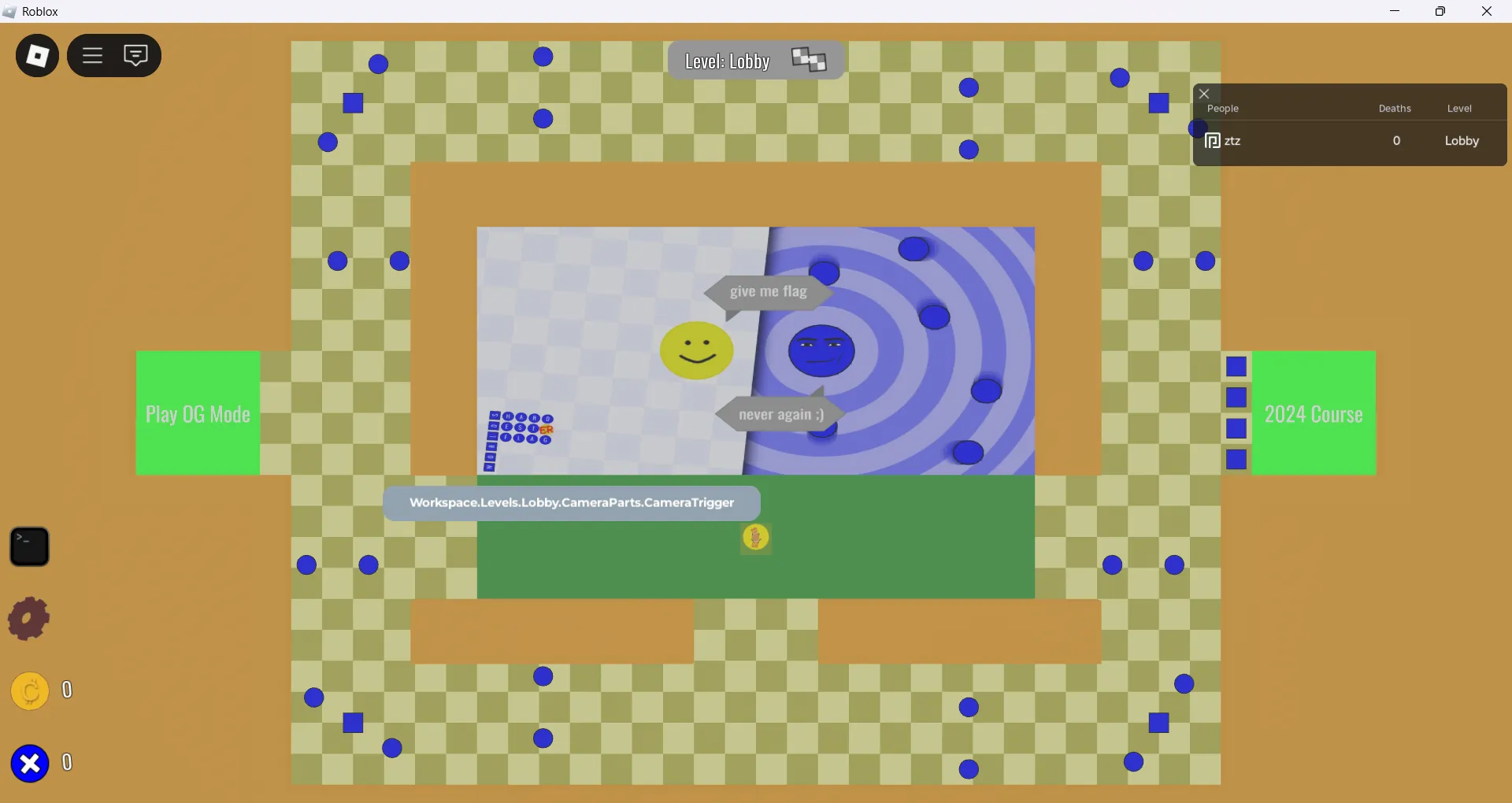
Left is the new levels and right is the old levels. The flag is located at the end of the either new or old levels.
After looking around in the game, I found that we can execute lua scripts in the game.
I am familiar with Lua and Roblox scripting because I once made a script for a game for someone who often invited me to play roblox from morning to midnight WKKWKWK. So I tried to execute the lua script to get the flag.
Idea 1
My first idea was to search for all the descendants of the game and look for an object that has the name Flag. It turns out that there is an object that has the name Flag after seeing the parent of the object is a GUI so there is likely to be a constant text on the object. Sure enough, it turns out that the object is a TextLabel containing the flag.
Because there are some banned words like Name, Position then we need to bypass them by using array and string concation.
for _, v in pairs(game:GetDescendants()) do
if v["N" .. "ame"] == "Flag" then
print(v.Text)
end
endHere we call print then the result will appear in the roblox console. We can see the roblox console by pressing F9 or CTRL + F9.
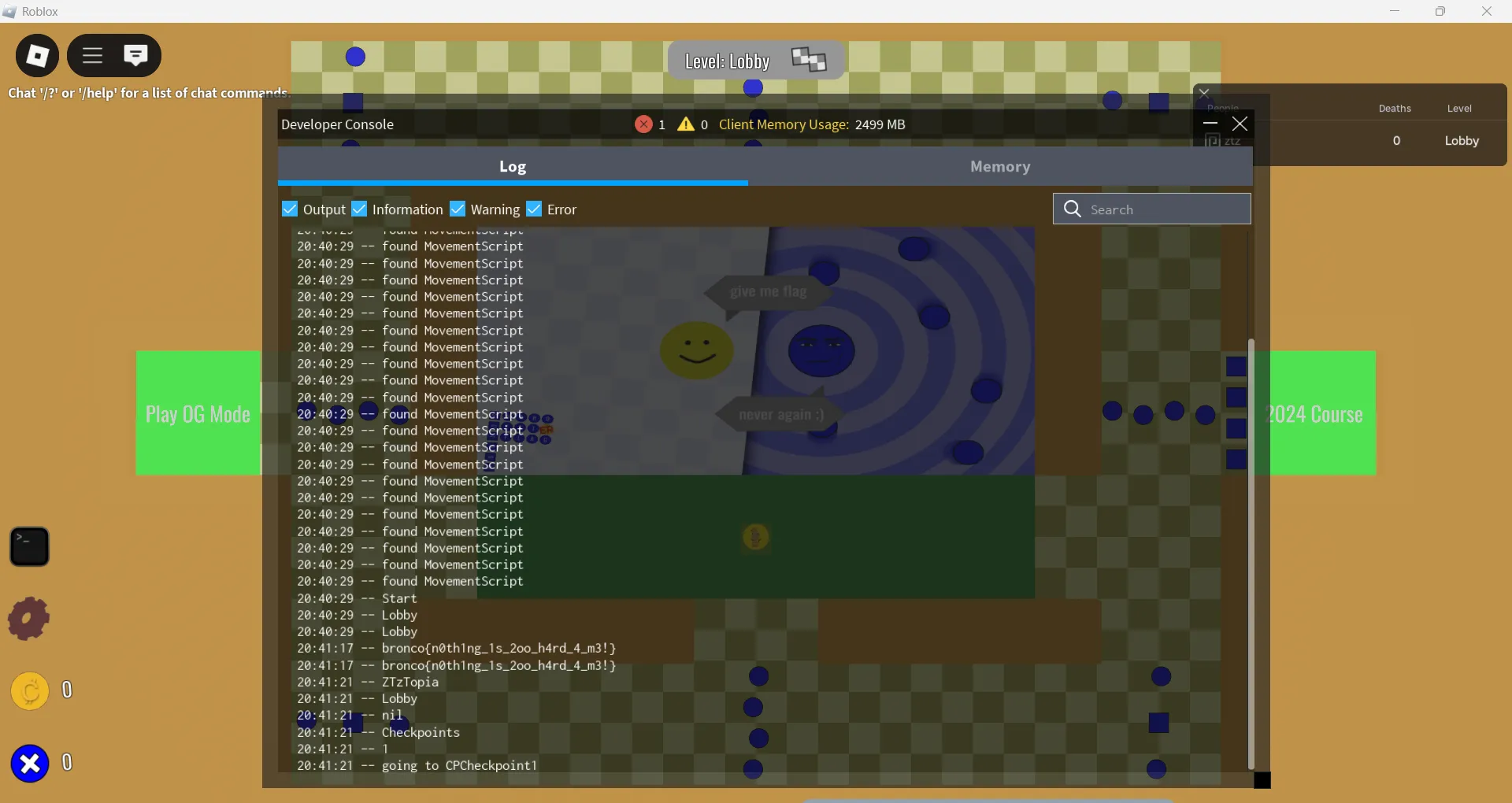
Idea 2
Because I’m bored, I tried to be a hacker 😎, so I thought about being able to penetrate the blue object or obstacle by setting CanCollide to false or by clearing all children of an object by using the ClearAllChildren function.
Because in this game we are given the ability to debug objects in the game, we can use that information to remove obstacles in the game.
-- There is OG1, OG2, OG3, OG4 (final level)
Workspace.Levels.OG1.Hazards:ClearAllChildren()After removing the obstacles in the game, we can easily pass all the levels in the game.
Idea 3
Directly teleport to the last checkpoint and get the flag. There are two checkpoints we can teleport to, namely WinPad at the OG4 level and OldWinPad at the Demo level.
-- Workspace.Levels.OG4.Checkpoints.WinPad
-- Workspace.Levels.Demo.Checkpoints.OldWinPad
local localPlayer = game.Players.LocalPlayer
local character = localPlayer.Character or localPlayer.CharacterAdded:Wait()
-- local manusia = character:WaitForChild("H" .. "umanoid")
character:PivotTo(CFrame.new(Workspace.Levels.OG4.Checkpoints.WinPad["P" .. "osition"]) + Vector3.new(0, 5, 0))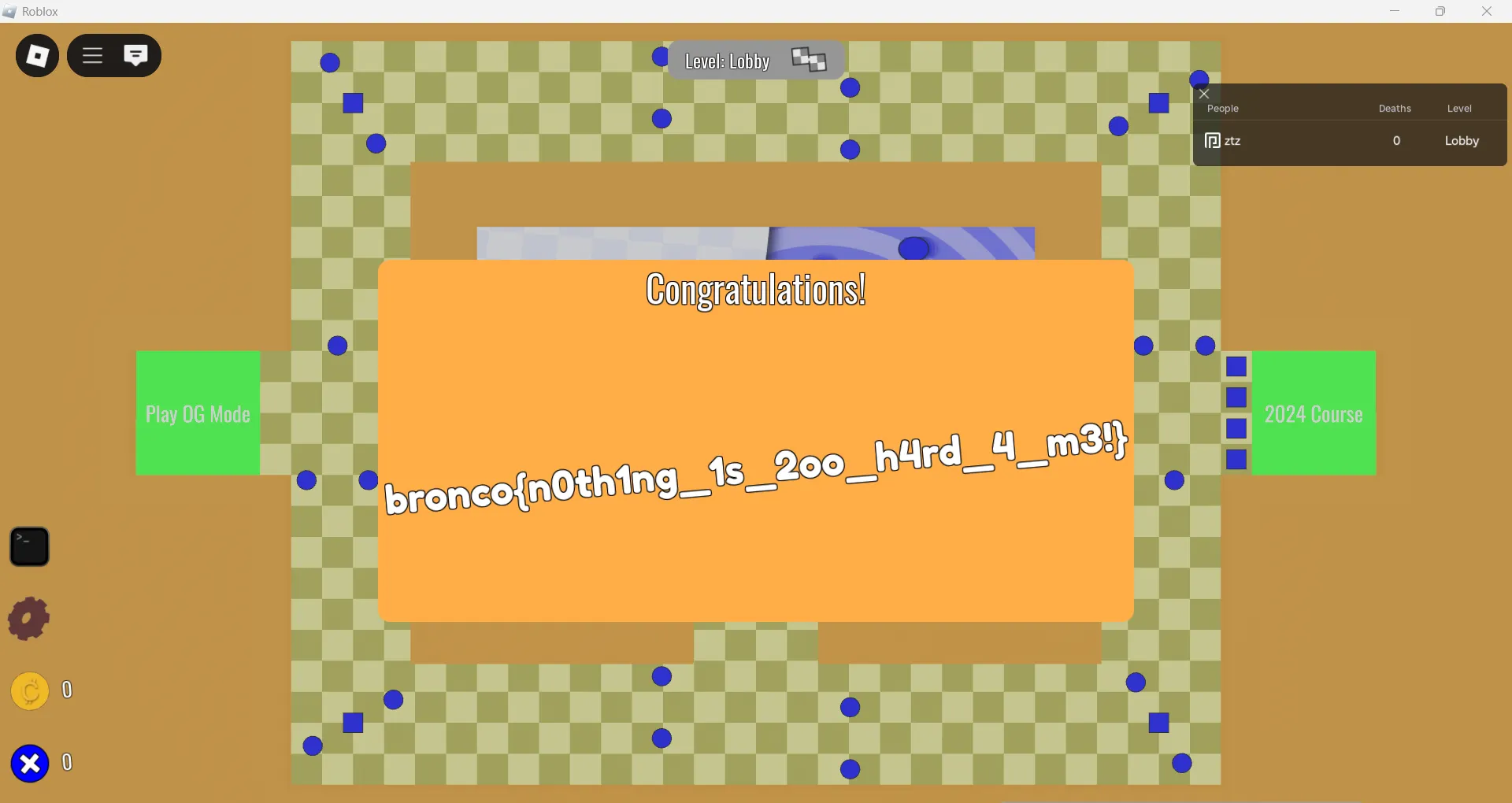
bronco{n0th1ng_1s_2oo_h4rd_4_m3!}